Similar Products
Description
This Certified Refurbished product is tested and certified to look and work like new. The refurbishing process includes functionality testing, basic cleaning, inspection, and repackaging. The product ships with all relevant accessories, a minimum 90-day warranty, and may arrive in a generic box with generic accessories. Only select sellers who maintain a high performance bar may offer Certified Refurbished products on Amazon.com
2G: GSM 850 / 900 / 1800 / 1900, 3G: HSDPA 850 / 900 / 1700 / 1900 / 2100 , 4G LTE (carrier dependent)
4-inch LED-backlit IPS LCDMulti-Touchscreen w/ Protective Corning Gorilla Glass and Oleophobic Coating . 8 Megapixel Camera (3264 x 2448 pixels) w/ AutoFocus & LED Flash + Front-Facing VGA Camera (videocalling over Wi-Fi and over 3G)
iOS 6 (upgradable), Dual-Core 1 GHz Cortex-A9 Processor, Chipset: Apple A5, PowerVR SGX543MP2 Graphics
In case of software problems, including short battery life are related to too much information or corrupt files being downloaded by user to the dice. We recommend resetting the device to it's original factory state. here are the instructions" Reset iPhone 5: Press and hold the On/Off Sleep/Wake button and the Home button at the same time for at least ten seconds, until the Apple logo appears. Erase your device with recovery mode If you've never synced with iTunes or set up Find My iPhone in iCloud, you'll need to use recovery mode to restore your device. This will erase the device and its passcode. Connect your iOS device to your computer and open iTunes. While your device is connected, force restart it: Press and hold the Sleep/Wake and Home buttons at the same time. Don't let go when you see the Apple logo - keep holding until you see the recovery mode screen. When you see the option to Restore or Update, choose Restore. iTunes will download software for your device. If it takes more than 15 minutes, your device will exit recovery mode and you'll need to repeat steps 2 and 3. Wait for the process to finish.
Features
- Nam
- Nữ
Video