Similar Products
Description
Product Description
The intelligent, easy-to-use AirPort Extreme Base Station with simultaneous dual-band support is the perfect wireless access point for home, school, or office. It offers next-generation 802.11ac Wi-Fi technology and delivers high-performance wireless access for Mac computers, PCs, and Wi-Fi devices such as iPhone, iPad, iPod touch, and Apple TV. With the AirPort Time Capsule, you get a superfast Wi‑Fi base station and an easy-to-use backup device all in one. It works with Time Machine in Mac OS X to back up your Mac automatically and wirelessly. Music, photos, videos, documents and even your apps and OS X settings are saved. The AirPort Time Capsule stores it all with its 3TB of storage space.The fifth generation Apple 3TB AirPort Time Capsule (5th Generation) features simultaneous dual-band 802.11ac Wi-Fi support. That means it transmits at both the 2.4GHz and 5GHz frequencies at the same time. So no matter which band your wireless devices use, theyll automatically connect to the best available band for the fastest possible performance. With three-stream 802.11ac technology, the Airport Time Capsule can reach data rates of up to 1.3Gbps, which is triple the 802.11n standard. 802.11ac Wi-Fi also provides double the channel bandwidth with 80MHz-wide channels providing more room for data to flow faster. If youre using an 802.11a/b/g/n Wi-Fi device, Airport Time Capsule can still optimize the connection for those Wi-Fi standards as well.Apple has redesigned the Airport Time Capsule to be taller with antennas located at the top of the device. Apple also increased the number of antennas to six, three for 2.4GHz and three for 5GHz. The vertical redesign of the AirPort Time Capsule also contributes to a smaller footprint and more desk space.
Features: Time Machine: A Backup Plan for All Your Macs: Storage Space: 802.11ac - The Definition of Fast: Simultaneous Dual-Band Support:
With the AirPort Time Capsule, backing up your Mac couldn't be simpler. It works with Time Machine in OS X to automatically and wirelessly back up your data to its 3 TB hard drive, so you never have to worry about losing anything important. And the AirPort Time Capsule doubles as a Wi-Fi base station with next-generation 802.11ac technology, for speeds up to 3x faster than the previous 802.11n standard. It's easy to set up and highly secure, letting you share your broadband Internet connection, a USB printer, or a hard drive. And the new vertical design has a smaller footprint, so it saves desk space, as well as your files.

The Airport Time Capsule is also available in a 2 TB model.
Automatic Wireless Backup
With AirPort Time Capsule, you get a superfast Wi‑Fi base station and an easy-to-use backup device all in one. Backing up your data couldn't be easier -- just set it up once and AirPort Time Capsule does the rest. Every photo, file, song, app, and OS X setting is saved, so you never have to worry about losing anything important again.
AirPort Time Capsule is designed to partner seamlessly with Time Machine in OS X Leopard or later to protect your data. They work together smartly so that after the initial backup, only the files you’ve changed are backed up -- automatically, wirelessly, and in the background. If you have multiple Mac computers in your home or office, you can back up and store files for each Mac -- no more need to attach an external drive to each Mac every time you want to back up

802.11ac: The New Definition of Fast
With three-stream 802.11ac technology, the AirPort Extreme Base Station can reach data rates of up to 1.3 Gbps (based on theoretical peak speeds) -- up to three times faster than 802.11n Wi‑Fi. You also get double the channel bandwidth, with 80 MHz-wide channels providing more room for more data to flow faster than ever. And if you have 802.11a/b/g/n devices, AirPort Extreme maximizes that connection as well.
It features simultaneous dual-band 802.11ac Wi‑Fi, which transmits at both the 2.4GHz and 5GHz frequencies at the same time. That means your devices automatically connect to the best available band for the fastest possible performance.
Beamforming Puts the Focus on Your Device
The new AirPort Extreme Base Station features the intelligent, powerful beamforming antenna array. Most base station antennas emit an equal and constant Wi‑Fi signal in all directions. But the beamforming antenna array is smarter -- it knows where an 802.11ac device is on the network. Then AirPort Extreme targets its signal to that device, so your Wi‑Fi signal is stronger, clearer, and faster.
Connect to Wi‑Fi from Any Device
Mac. PC. iPhone. iPad. Apple TV. Really, any Wi‑Fi-enabled device you have will work with AirPort Extreme. That's because it's compatible with devices using the 802.11a, 802.11b, 802.11g, 802.11n, and 802.11ac specifications.
Gigabit Ethernet
In addition to Wi-Fi networking, the AirPort Extreme Base Station includes three Gigabit Ethernet ports for fast wired connectivity with desktop computers, network drives, and more.
Sharing a Hard Drive
The AirPort Extreme can turn an external USB hard drive into a drive you can share with all the users on your network and access securely over the Internet. This feature--AirPort Disk--is a simple and convenient way to share files among everyone in your family, office, or class.
Just connect the external hard drive to the USB port on the back of your AirPort Extreme and all the documents, videos, photos, and other files on the drive instantly become available to anyone on the secure network -- whether they use a Mac or a PC.
Wireless Printing
With its wireless printing capabilities, you can plug a printer into the AirPort Extreme, add it to the printer list on your Mac or PC, and start printing -- all without a cable tethered to a computer. AirPort Extreme uses the Mac- and PC-compatible Bonjour networking technology to let everyone on the network take advantage of one centrally available printer.
If you want to share a hard drive as well as share a printer across a network, you can connect a USB hub to the AirPort Extreme and attach your devices to the hub. Share both a printer and a hard drive, multiple printers, multiple hard drives, or a combination.
Specifications
| Storage | 3 TB |
|---|---|
| Wireless |
|
| Compatibility | Interoperable with 802.11a, 802.11b, 802.11g, 802.11n, and 802.11ac-enabled Mac computers, iOS devices, Apple TV, Windows-based PCs, and other Wi-Fi devices |
| Security | Wi‑Fi Protected Access (WPA/WPA2); WPA/WPA2 Enterprise; MAC address filtering; NAT firewall; 802.1X, PEAP, LEAP, TTLS, TLS, FAST; time-based access control |
| Ports |
|
| Setup and Administration |
|
Features
Video