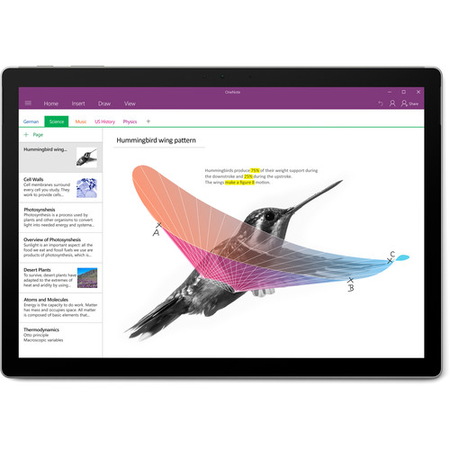Similar Products
Description
Microsoft Surface Book
Dual-Core 6th-Gen Skylake Intel Core Performance
The Surface Book houses a 6th generation Skylake Intel Core i5-6300U processor. Its dual cores can reach a stock speed of 2.4 GHz. With Intel Turbo Boost Technology 2.0, the Surface Book can reach a max single-core speed of 3.0 GHz and a max dual-core speed of 2.9 GHz. With a dedicated L3 cache and 8GB of RAM, the Surface Book allows you to multitask quickly and efficiently.
13.5" PixelSense Display with 10-Point Multi-Touch Support
Featuring a 3000 x 2000 screen resolution (267 ppi), the 13.5" PixelSense display provides a high-res, clear viewing experience. The screen is calibrated for true-to-life color, high contrast, and low glare. The display is also a touchscreen, so you'll be able to utilize the multi-touch gestures incorporated into Windows 10 Pro. You can also output video to an external display via the mini DisplayPort.
2-in-1 Detachable Design
The Surface Book can be used as both a laptop and a tablet. Detach the screen to use it like a clipboard with the included Surface Pen. You can also rotate it and attach the screen to the dock to take full advantage of the tactile keyboard, touchpad, and the hardware accelerated graphics.
Intel Dual-Band 802.11ac Wi-Fi
Featuring Intel dual-band 802.11ac Wi-Fi, the Surface Pro 4 delivers faster Internet access, broader coverage, and longer battery life than was available with previous Wi-Fi standards. The Surface Pro 4 is also backwards compatible with 802.11a/b/g/n Wi-Fi networks. The Surface Pro 4 also comes with Bluetooth 4.0, so you'll be able to connect wirelessly to Bluetooth-compatible peripherals and accessories.
Surface Pen
The included Surface Pen feels like an actual pen and provides a natural writing experience. Use the Surface Pen to mark up presentations, sign documents, or enjoy art apps. You can also open a blank OneNote document with a click of the Surface Pen to instantly capture your next idea, even if your Surface Pro 4 is in sleep mode.
Windows 10 Pro
Start Menu
After its hiatus in Windows 8, the Start Menu has returned. Utilizing a combination of the traditional menu system and Windows 8's Live Tiles, the improved Start Menu gives you more information at a glance, showing notification information alongside your applications and other pinned items.
Cortana
Microsoft's digital personal assistant, Cortana can answer your questions with information gleaned from both your device and the internet at large. You can type or even talk with her, if your system has a microphone. Using her Notebook, Cortana keeps track of your needs and wants, and she learns over time to improve her information gathering skills.
Microsoft Edge
After nearly 20 years, Microsoft has finally replaced its Internet Explorer web browser. With Microsoft Edge, users can write directly on web pages and share notes with friends and colleagues. It also improves the online reading experience by adding a distraction-free mode and read-it-later functionality. Edge also has built-in Cortana integration; you can have her help you find a restaurant, make a reservation, and pull up directions without leaving your browser.
Windows Store
For Windows 10, Microsoft has unified the Windows Store. Now, apps for PCs, tablets, and phones will all be accessible from one place. And with support for Universal Apps, one version of an app can work across all your compatible devices automatically.
Windows Continuum
Windows 10 was designed for a variety of screen sizes and input styles, and with its Continuum feature, it automatically adapts to fit your needs. A Windows 10 tablet on its own requires a touch-centric approach, but attaching a mouse and keyboard will shift everything to a more traditional interface. You can even attach an external monitor to your Windows 10 phone for a near-desktop experience. But it's not just the operating system; Windows Universal Apps take advantage of Continuum as well.
Xbox on Windows 10
Gaming is a big focus of Windows 10. Xbox integration allows for PC players to match up against Xbox One players on supported games, and if you have an Xbox One, you can even stream compatible titles to your PC. Native support for recording with the new Game DVR feature makes it easy to capture and share your gameplay. The new DirectX12 takes better advantage of multi-core processors, giving games a performance boost, even on older hardware. Windows 10 also features native support for virtual reality headsets, such as the Oculus Rift.
Windows 10 Pro
The Pro version of Windows 10 includes all of the features of Windows 10 Home plus many designed specifically for businesses users, including Hyper-V virtualization, BitLocker disk encryption, and remote desktop access. Devices will also be able to join domains and the Azure Active Directory, and they can even access a specialized version of the Windows Store featuring custom, company-specific applications.
PRODUCT HIGHLIGHTS
- 2.4 GHz Intel Core i5-6300U (Skylake)
- 8GB of RAM
- 13.5" PixelSense Detachable Display
- 3000 x 2000 Screen Resolution (267 ppi)
- Integrated Intel HD Graphics 520
- 128GB SSD
- USB 3.0, Mini DisplayPort, SD Card Slot
- 802.11ac Wi-Fi, Bluetooth 4.0
- Surface Pen Included
- Windows 10 Pro
Features
Video