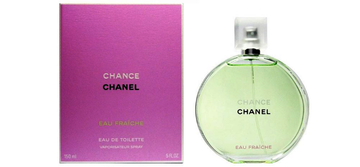Similar Products
Description
Turn your desk into a Studio
The Surface Studio is designed to help you with your creative process. In the upright position, you can use it to sketch, paint, and edit photos, or lay it flat and draw on it like a drafting table.
A brilliant screen for your ideas
The large and thin PixelSense display provides you with immersive picture quality, a 10-bit color depth, and a high-definition 4500 x 3000 resolution, so you'll be able to paint, edit, and design with confidence.
Ready for your workday
With an adjustable display, the Surface Studio is great for collaborating and sharing work with teammates. Furthermore, a built-in webcam, speakers, and microphones let you see and speak with friends, family, and coworkers. It also features the enterprise-grade security of Windows Hello, which quickly signs you in with just a look.
The power you need
With a 6th Gen Intel processor and discrete NVIDIA GeForce graphics, the Surface Studio is capable of running professional-grade software like SOLIDWORKS, Adobe Premiere Pro, and Autodesk1. When paired with Surface Pen and Surface Dial, these powerful applications take creative versatility to a whole new level.
Meticulously crafted
The Surface Studio has a minimal and modern design that fits in any workspace. It features a counterbalanced hinge that effortlessly moves between Desktop Mode and Studio Mode for multiple ways to work.
A canvas for your ideas
Get more from your Surface Studio with the Surface Pen and the Surface Dial (sold separately). The pen features 1024 levels of pressure sensitivity and an eraser, and provides you with a comfortable and natural writing experience. Simply click and hold the Dial to display a radial menu of tools that make it easier and faster to work in applications like Adobe Creative Cloud, Bluebeam, and more.
Windows 10 Pro
Start Menu
After its hiatus in Windows 8, the Start Menu has returned. Utilizing a combination of the traditional menu system and Windows 8's Live Tiles, the improved Start Menu gives you more information at a glance, showing notification information alongside your applications and other pinned items.
Cortana
Microsoft's digital personal assistant, Cortana can answer your questions with information gleaned from both your device and the internet at large. You can type or even talk with her, if your system has a microphone. Using her Notebook, Cortana keeps track of your needs and wants, and she learns over time to improve her information gathering skills.
Microsoft Edge
After nearly 20 years, Microsoft has finally replaced its Internet Explorer web browser. With Microsoft Edge, users can write directly on web pages and share notes with friends and colleagues. It also improves the online reading experience by adding a distraction-free mode and read-it-later functionality. Edge also has built-in Cortana integration; you can have her help you find a restaurant, make a reservation, and pull up directions without leaving your browser.
Windows Store
For Windows 10, Microsoft has unified the Windows Store. Now, apps for PCs, tablets, and phones will all be accessible from one place. And with support for Universal Apps, one version of an app can work across all your compatible devices automatically.
Windows Continuum
Windows 10 was designed for a variety of screen sizes and input styles, and with its Continuum feature, it automatically adapts to fit your needs. A Windows 10 tablet on its own requires a touch-centric approach, but attaching a mouse and keyboard will shift everything to a more traditional interface. You can even attach an external monitor to your Windows 10 phone for a near-desktop experience. But it's not just the operating system; Windows Universal Apps take advantage of Continuum as well.
Xbox on Windows 10
Gaming is a big focus of Windows 10. Xbox integration allows for PC players to match up against Xbox One players on supported games, and if you have an Xbox One, you can even stream compatible titles to your PC. Native support for recording with the new Game DVR feature makes it easy to capture and share your gameplay. The new DirectX12 takes better advantage of multi-core processors, giving games a performance boost, even on older hardware. Windows 10 also features native support for virtual reality headsets, such as the Oculus Rift.
Windows 10 Pro
The Pro version of Windows 10 includes all of the features of Windows 10 Home plus many designed specifically for businesses users, including Hyper-V virtualization, BitLocker disk encryption, and remote desktop access. Devices will also be able to join domains and the Azure Active Directory, and they can even access a specialized version of the Windows Store featuring custom, company-specific applications.
PRODUCT HIGHLIGHTS
- Intel Core i7 6th Gen Quad-Core
- 32GB RAM | 128GB SSD + 2TB HDD
- 28" 4500 x 3000 Touchscreen
- NVIDIA GeForce GTX 980M (4GB GDDR5)
- SDXC Card Reader
- 802.11ac Wi-Fi | Bluetooth 4.0
- USB 3.0 | Mini-DisplayPort
- Windows 10 Pro (64-Bit)
Features
- Nam
- Nữ
Video