Similar Products
Description
Blending rich features and value all wrapped up in a slim design, the Cyber-shot W570 Digital Camera features a powerful 16.1-megapixel CCD image sensor to capture gorgeous images with superb contrast and clarity down to the finest detail. Compose and shoot photos and 720p HD movies on the 2.7" LCD. Additional features include Optical SteadyShot image stabilization for reduced blur and Intelligent Auto (iAuto) mode which thinks for you by recognizing scenes, lighting conditions and faces, then automatically adjusts settings. Reach beyond the traditional wide angle lens, and capture more breathtaking shots with Sweep Panorama Mode. FEATURES: 720p MP4 HD Movie Mode - In 720p MP4 movie mode the camera shoots 1280 x 720 high definition movies at 30 fps, which is the format when working with a PC. Users will create high quality movies with full use of optical zoom in files small enough to transfer to compatible PC or Mac. Once transferred to your computer you can effortlessly upload your media to popular photo and video-sharing websites such as Photobucket and YouTube. (Compatible computer with internet capability required) 2.7" Clear Photo LCD display (230k pixels) - 2.7" (230K pixels) Clear Photo LCD display features sharp, natural color that makes it easy to compose shots, read menus, and view photos, even in bright sunlight. Soft Skin mode - Portrait subjects will love the results. Soft Skin mode recognizes skin tones and reduces the appearance of blemishes and wrinkles without affecting the rest of the shot. In camera guide - Take all the guesswork out of photography with the in camera guide. Its convenient step by step instructions lead you to the perfect shot. Carl Zeiss Vario-Tessar Lens with 25mm wide 5x Optical Zoom - The high-performance Carl Zeiss Vario-Tessar 5x optica
Capture your videos in HD Movie mode (720p)
Capture breathtaking images in Sweep Panorama Mode
16.1 megapixel 2.7-inch LCD screen for easy viewing
Optical SteadyShot image stabilization reduces blur
iAuto mode automatically optimizes camera settings
Features
Video