Similar Products
Description
Wacom Bamboo Fineline
Natural and precise writing on iPad and iPhone. Bamboo Fineline is a smart stylus with pressure sensitivity designed for a natural
writing experience on iOS touch devices – just like using a pen on a paper notebook. It’s perfect for authentic writing, note taking
and visualizing ideas. Bamboo Fineline also works with older iPad generations featuring Bluetooth.
Comfortable design, convenient features:Bamboo Fineline’s triangular design and soft-touch surface provide a natural, balanced
in-hand feel for hours of use. Protect the tip with a twist when not in use, save time with the customizable shortcut button and con-
veniently charge the battery via USB. The long lasting battery is rechargeable and offers hours of use while the stylus automatically
goes into sleep mode when not used.
Compatible and customizable:Bamboo Fineline has been fully integrated into leading note taking apps like Notes Plus, Note shelf
and Bamboo Paper. When paired with these apps, Bamboo Fineline delivers a best-in-class writing experience: pressure sensitivity,
palm rejection and a customizable short-cut key.
Store, shape and share your ideas:With the free Bamboo Paper app you can easily write, note or sketch ideas. The Ink space service
easily lets you store, shape and share your notes. And there are many more tools to explore in the Wacom Marketplace.
Minimum Diameter: 10 mm
Maximum Diameter: 11 mmWeight: 19 gColor: BluePen Nib: 1.9 mm thin nib. Solid and responsive tip technology. Exchangeable, see accessories for replacement nibs.
The Wacom stylus is a convenient tool for recording sketches and ideas digitally on iPhone or iPad: Just connect the Bamboo Fineline via Bluetooth with the preferred note-taking app and go
Due to the ergonomic triangular design & the skid-proof soft touch surface the Wacom tablet pen lies comfortably & safely in one's hand and thus caters for the most natural writing experience possible
The vernier adjustment & unparalleled precision of its fine tip facilitate the pinpoint targeting of the pressure sensitive smart pen / The twist mechanism protects the tip from unnecessary attrition
The smart pen by Wacom increases productivity and efficiency due to the individually adjustable button at the side of the pencil whose function can be customized according to the personal demands
Items included: Bamboo Fineline touch pen by Wacom in blue / Pressure sensitive smart stylus with palm rejection for iPad & iPhone (length: 142 mm) / USB cable / Quick start guide
Features
Video