Similar Products
Description
Product description
A built-in 3-axis acceleration sensor begins counting steps the moment you start to walk.A step number level graph at 6 o'clock shows the current step number and the number 1 hour earlier,and a status indicator window in the upper right area of the dial displays the target achievement rate.This data can help motivate you to increase your step count. Measurement data can be transferred for use to a dedicated app. In addition to manual transfers, the app conducts automatic transfers four times a day.Besides recording daily step counts and calorie consumption, the app displays a step count graph showing step counts, calories and exercise intensity (5 levels) for each day, week and month. When activated by the smartphone, the step count is displayed graphically on a map every 30 minutes. Timer- A multi-timer function useful for interval workouts can be set for up to five different times. The time remaining on the timer (%) is indicated in the status indicator window to the upper right on the dial. Auto Repeat (maximum 20 times) and Auto Start are available along with an announcement notice function. Up to 20 sets of 5 timers can be set up on the dedicated app. This makes it easy to create a menu of workouts and intervals as sets of workouts and break times that repeat within a certain period. You can save the menus you create under individual titles. You can then call them up instantly according to the day of the workout and transmit the settings to the watch. Time Measurement and Pace Management- Stopwatch- A 1/100-second stopwatch capable of storing up to 200 lap-time memories is installed. Its ability to set up to 10 target times is useful for confirming your pace. A special app is available for setting target times. Stopwatch measurement data can be transferred, moreover, with measurement/target time differences and the best/worst/average times displayed together on the app. The results can be managed as log memory data and fed back into daily workouts.
Features
- Nam
Video