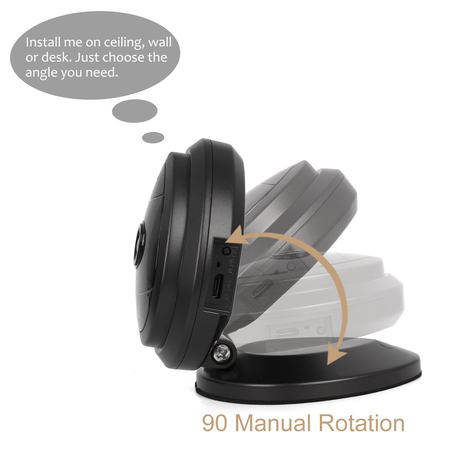Similar Products
Description
https://www.youtube.com/watch?v=-gyUxBtTuBs
Professional Home Security Solution
The UOKOO Wireless IP Camera is ideal suited to home usage. You can watch baby, toddler, pet, elder person at anytime and from anywhere.
With the Home Surveillance System, you'll never be out of the loop again. Simply download the iSmartViewPro app to your mobile device and you're ready to go.
Super-simple Setup--In Minutes--One key Wi-Fi Configuration Via Sonic Recognition
Say bye-bye to traditional, complex setup processes that require you to have a degree in computer science.
The UOKOO Security Camera with the Sonic Recognition can be quickly and easily set up by anyone using a mobile device on Wi-Fi (and/or Wired). Instantly see live video using your computer, tablet, or phone from anywhere.
Simply scan, connect, and See What you want!
(1) Download app "iSmartViewPro", click "More" -"One Key WiFi" - Input WiFi name and WiFi Password", and then click "configure".
(PS: pls make sure to connect your mobile to WiFi, not 3G or 4G. )
(2) When the phone sounds "Beeps", place the mobile near to the camera(less than 1m) until the camera LED blinks quickly, and then become always "On" status.
(3) Click "Add Camera" on app, then scan QR Code on camera or click "Lan Search" then input the original password "123456".You can customize the password after logging in which is very important
If you con not connect to wifi
Package
1 * Mini IP camera
1 * Power adapter
1 * Quick Installation Guide
1 * Set of mounting screws
✔ EASY SETUP: Sonic Recognition Technology featuring One Key WiFi (not support special symbols password or wifi name, like ' or &? as WiFi password )Configuration makes setup so quick and easy, .Just plug in the power cable(support input between 110V-240V and output 5V), download the iSmartViewPro App and set it up via your iPhone or Andriod smartphone, remote access to the wireless security camera on iPhone/ iPad/ Android phone/ tablet/ MAC/PC
✔ MOTION DETECTION: Motion Detection with email or push alert notifications based on motion sensing technology. Motion detection sensibility can be adjusted by yourself, When the camera detected abnormity or alarm is triggered, instant alarm pictures will be sent via email/FTP.
✔ EASY INSTALLATION: You can put the Mini Security Camera on desk and adjust the viewing angle to your needs or take the plastic part off and put it on the wall with the included screws. Install the home security camera in baby room, office, kitchen, living room. You can monitor every corner of your house.
✔ REMOTE ACCESS AND HD 720P VIDEO: Remote access to the camera on Smartphone, Tablet, Mac or Windows PC. Quick WiFi setup via iPhone or Andriod smartphone using iSmartViewPro APP. One Key WI-FI configuration via sound beep, quick and easy installation, No Night Vision. Crystal clear HD 720p video 80º wide angle lens, 4x digital zoom HD displays with H.264 compression, 1/4" CMOS Sensor. Motion detection Email Alert and Andriod Phone push , Auto Snapshots, support ONVIF.
✔ NOTE: 1)Please make sure connect your phone to Wi-Fi (Not support 5G wifi or wifi password is less then 35 characters.)when you are doing the One Key WiFi Configuration. 2) Please do the configuration in 5 minutes after the WiFi camera gets started. If exceed 5 minutes the configuration will be failed. You need to reboot the camera by power it up again. 3)Please wait for 2 minutes after you plug in the power cord since the camera needs to initialize.
Features
- Nam
- Nữ
Video