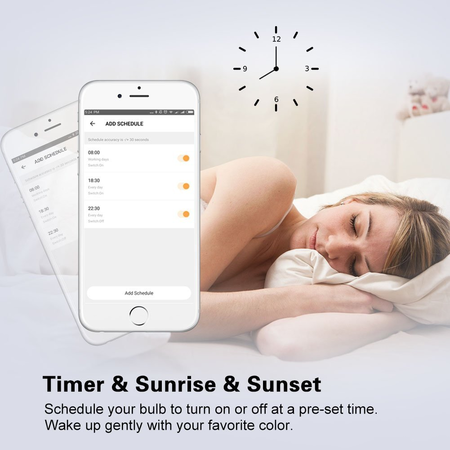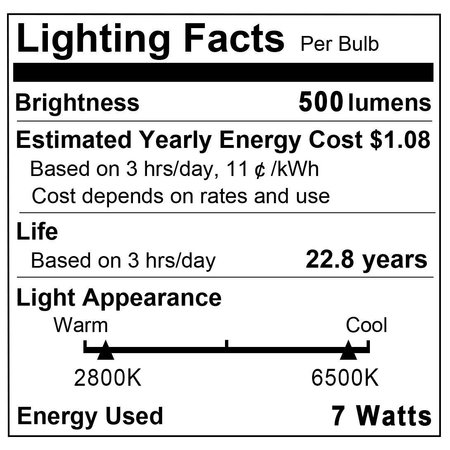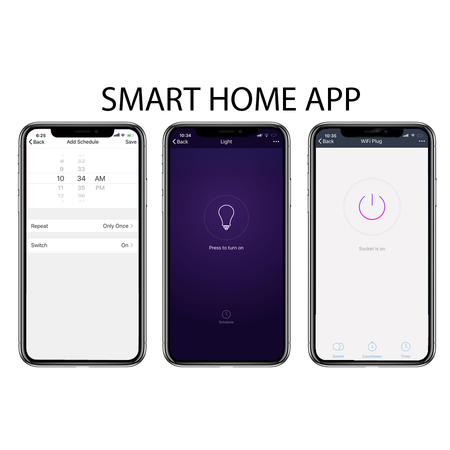Similar Products
Description
- Wireless Control & Voice Control:You can control this WiFi light bulb from anywhere with your tablet or smartphone using the free Smart Life app (Support Android and iOS). Also compatible with Amazon Echo(No Hub Required).Please note that smart led bulb only work with work with Amazon Echo,Echo Dot,Echo Tap,Not for Google Home.
- Colorful Lighting and Vivid Scenes: 7W dimmable LED party bulb illuminate your home lighting.16 million colors and 8 different scenes are available.Just dim brightness to customize lighting or change scenes to suit your mood.Ideal for home,party,KTV,office, hotel,store,showcase,landscaping,etc.
- Timer Function and Groups Setting: Schedule your smart WiFi bulb to turn on/off at preset time or color.Wake up gently with your favorite color. Come home with security light. Also,APP allows you to control a smart bulb individually or control groups bulbs together.
- Simple and Efficient: Smart LED bulbs are simple installed and efficient.Scan the QR code in the manual to download the Smart Life APP,install the lamp(E26/27 base),then just control the Wi-Fi bulb by APP.With a lifetime of 30,000 hours and compared to traditional incandescent bulbs,this 7W LED bulb saves up to 80% energy.
- Package and Warranty:1 x WiFi smart LED bulb;1 x User’s manual;Come with a full 365 days warranty, 30 days money back guarantee.
Specification:
Material: Aluminum
Input Voltage: AC85V-265V
Power: 7W
Color:RGB+W(2800-6500K)
8 Scene Options:Soft,Night,Reading,Leisure,Party,Rainbow,Shine,and Gorgeous.
Wireless Type: Wi-Fi 2.4GHz
Wireless Standard: IEEE 802.11b/g/n
Base Type:Suitable for E26/E27 Base
Life Span: ≥30000hrs
Functions:
Smart Life App Control
1)Scan the QR code in the manual to download the Smart Life APP;
2)Click on the plus sign to add the smart bulb.Choose light bulb and the bulb should blink to discover it, then name it.
Note:If your Wi-Fi coverage does not reach the bulb,consider a range extender.
Lamps and fixtures with metal housings may reduce Wi-Fi signals.
Voice Control
1)Check the profile,make sure the Smart Life App get the permission to control your smart WiFi bulb.
2)Say to Echo:Discover my devices.(It takes about 20s to show the result.)
You can also click“Discover devices” in Alexa APP,it will show the devices that found successfully.
3)Control the bulb by instructions like this:
Echo(or Alexa),turn on bedroom light.
Note:The name of the device must be consistent with the addition of Smart Life app.
Time setting
Can be used as dimmable night light or wake-up light.Schedule your bulb to turn on/off at preset time or color.
Note:The WiFi bulb has memory function when you switch on.But it need to reset when power cut suddenly or WIFI has been changed.
Group setting
You can control the bulb individually or create groups to manage two or more bulbs.
Device Sharing
Go to the profile of app,click the "device sharing",input the phone number/email address that already registered the app,then both of you and your family members can control the WiFi light bulbs.
Features
Video