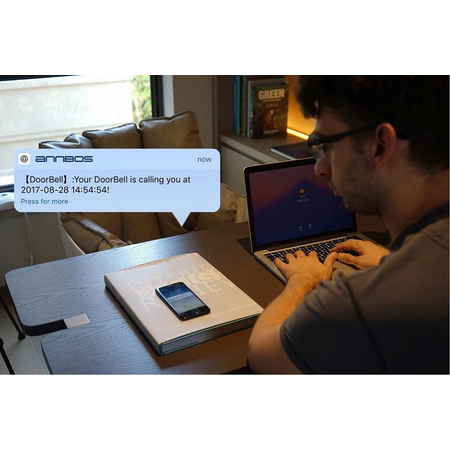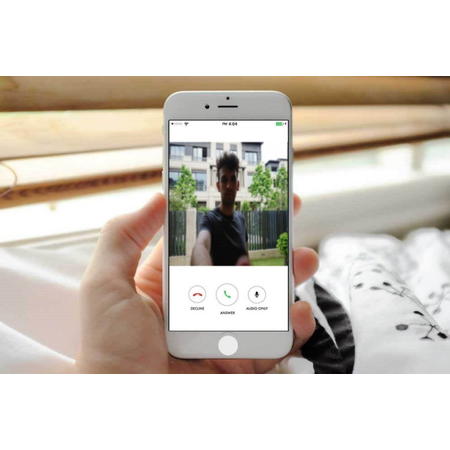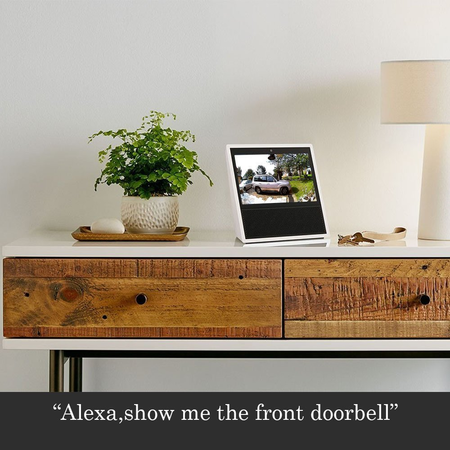Similar Products
Description
Wi-Fi netvue Doorbell
With two-way audio and awesome 720p HD video, you can talk and see your visitors at any time anywhere. You don’t need to worry about the people who are not supposed to be at your door cause you will receive alert messages when the motion-detection is triggered. Netvue doorbell promises you a smart life.
Here are the steps for setting up the doorbell.
1.Connect the camera to the correct adapter (AC 8-24V and DC 9-36V)
2.It may take 20 secs or even a bit longer for the doorbell to initialize. You will hear a chime and see the bell become white after the doorbell is successful on.
3.Open the Netvue app and log in to your account.(Create an account if you don't have one)
4.After logging in, click the "+" to add a device. Choose the corresponding device from the product list.
5.Press the Reset button; then the white bell that turn to blue should start to blink.
Features
Video